|
|
Post by Cruizin on Jul 17, 2018 15:22:56 GMT -7
Ok folks, you can now embed Social Media posts AND Google Drive docs and presentations into a post!!!! This will be great for "Tech Tips" because you can create slides in Google Drive, and then embed them into a post. 1. It must be a full reply or a new post, not a Quick reply. (click the full REPLY BUTTON. 2. In the New post or REPLY, in the editor bar, at the right you will see this Symbol </> That is the button for "Embed". 3. Click it and see your desired social media platform. 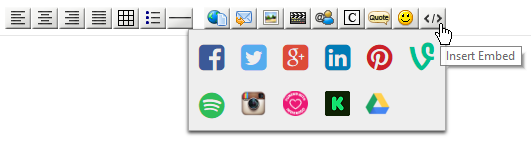 Click on your desired social media/Google Drive option and paste in the link to what you are trying to share!! |
|
|
|
Post by Cruizin on Jul 17, 2018 15:33:05 GMT -7
As an example, I'm gonna embed a post from our Facebook page below. Of course, you cannot embed posts from closed facebook groups as they are private (except for cops and marketers). To get the URL of the post that you want to embed, simply click on the little line at the top left of the facebook post that shows minutes/time since posted. that opens just that post in a window, then copy the url from your address bar. You can embed the url for any PUBLIC social media post that you want. Just find the URL for that post, and then come here to your post, click the </> button in editor, then click the right social media icon and paste in that url. Great and easy way to share pics and stuf you find on social media. if you create something in Google docs that you want to share, be sure to make that Doc public so that it displays. Tech tips would work great in a google slideshow. |
|